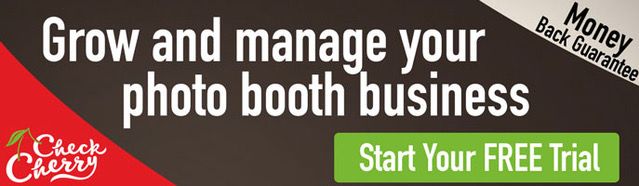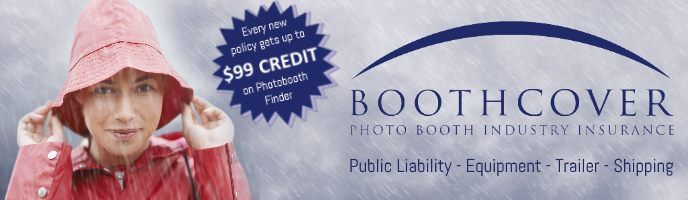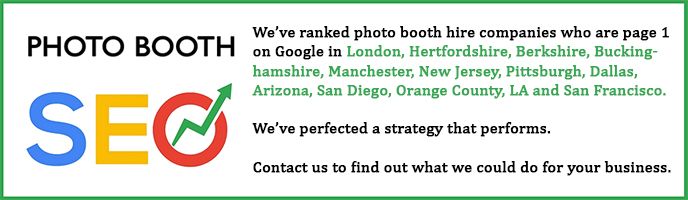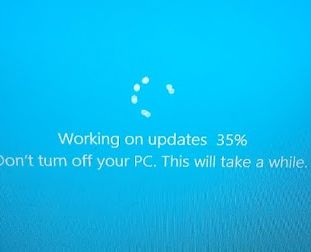
How To Stop Windows 10 From Updating During a Photo Booth Hire
Sound familiar... You're in the middle of setting up a photo booth for a clients event, or worse still it has already started, and then the dreaded blue screen of updating death appears! You hit the keys you will it to stop but its too late. Sheepishly you now have to explain to your client that the photo booth is inactive till Microsoft is ready! Arrrggghhhh!
It's got to be one of the biggest bug bears of many windows users the way Microsoft forces this on you but there are some things you can do to ensure you never get caught out again!
The best option is only available if you are using Windows Pro but I have listed a couple of workarounds for those of you like me who only have Home Edition.
1. Use Windows Professional and Defer Updates
If you are using Windows professional then you have a built-in option that allows you to defer updates for several months which is very handy especially if you want to get through silly season unscathed.
To enable this go:
Start Menu > type "Settings" > Select the top option > Advanced Options > Defer Upgrades > Tick the box under the "Choose How Updates are Installed".
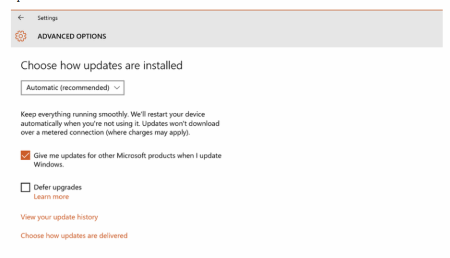
Now you won’t have to worry about updates for a while and the best but is that security patches are still applied, just system updates are held back. Just make sure you diarise to manually update windows during non booth hire hours and reschedule the next deference.
2. Home User Work Arounds
SET YOUR INTERNET CONNECTION TO METERED
Settings > Network > Internet > Select WiFi from left menu > Choose your Network > Scroll down to Metered Connection > Turn On
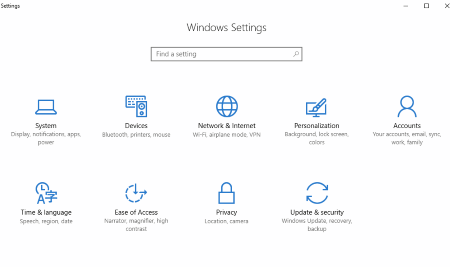
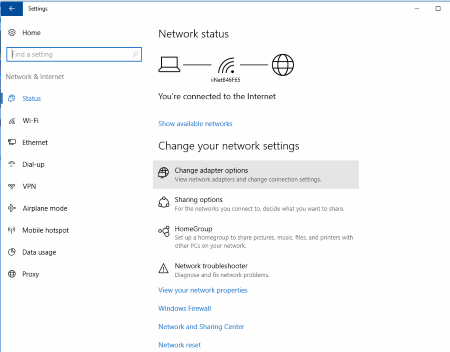
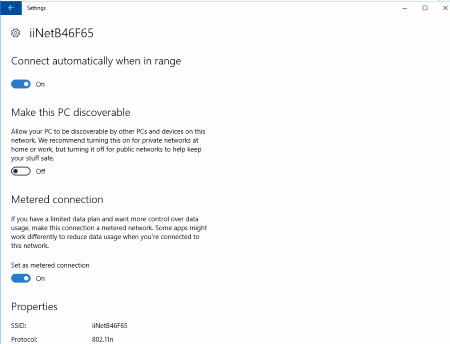
This will stop Windows updates from being downloaded which means they wont be installed.
NOTE: As soon as you connect to another network you're settings will revert to the default so you will need to repeat the process to ensure unwanted interruptions.
ACTIVE HOURS
Setting up Active Hours is a great way to stop Windows from restarting if and when an update is installed.
Settings > Update and Security > Scroll down to "Change Active Hours"
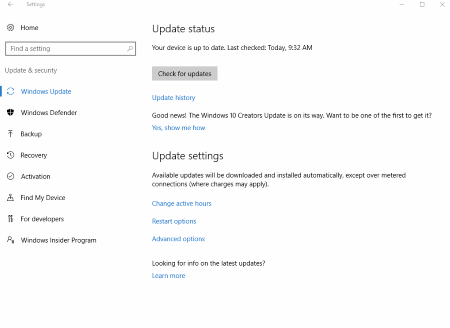
Windows will not shutdown during the Active Hours you choose and even outside those hours will check with you first beforehand and warn you.
Hopefully the above tips, tricks and workarounds help you to avoid getting caught out by the dreaded windows update during your next photo booth hire.
Happy Boothin!
REGISTER YOUR PHOTO BOOTH BUSINESS FOR A FREE LISTING ON PHOTOBOOTH FINDER
Disclaimer: While every caution has been taken to provide readers with most accurate information and honest analysis, please use your discretion before taking any decisions based on the information in this blog. Author will not compensate you in any way whatsoever if you ever happen to suffer a loss/inconvenience/damage because of/while making use of information in this blog.
Tags: Technical Issues, Microsoft, Updates