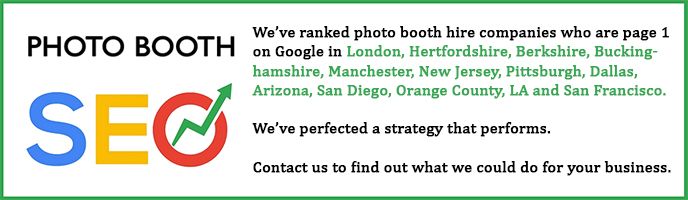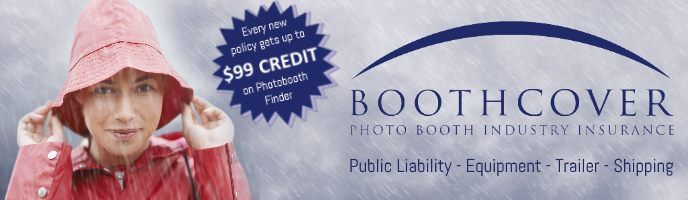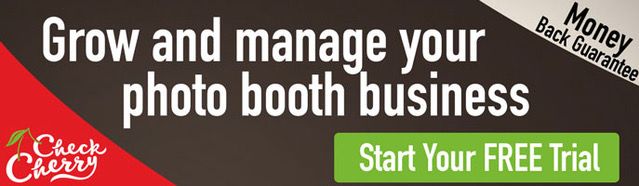Top 5 Google Adwords Tips For Photo Booth Operators
(This article was written for Photobooth Finder by Daniel Bridge of Wooshka Photobooths)
Lets be honest, Google’s a monster! and if not used correctly, it can cost you a fortune and send your business way back to the bottom of the pack, but get it right and it can have skyrocketing results!
Hi I’m Dan from Wooshka Photobooths Melbourne and after literally spending $10,000 in the last two years honing my Google Adwords skills, I’m here to share some potential money saving tips and insights with you folk in the photo booth hire industry. When i started up with my first Adwords campaign, I went in all guns blazing, but with little understanding of the system. I had to learn through my own pocket what worked and what didn’t. I blew plenty, but I understand now that if you do your research, take on board certain advice, you might be able to minimise the damage, before hopefully taking the reigns of a smooth running and profitable Google Adwords campaign.
That being said, here’s some tips and strategies i use for my own Adwords campaign.
Tips and Strategies for Photo Booth Adwords Campaigns
- Make Your Ads As Big & Visible As Possible
- Lots Of Negative Keywords Will Save You Big $$$
- Setup Conversion Tracking To Ditch The Dud Keywords & Ads
- Get Cheaper Clicks In The Afternoon With Ad Scheduling
- Adwords Can Lead A Horse To Water, It’s Your Website That Makes It Drink
TIP 1 - Make Your Ads As Big & Visible As Possible
People need to see your ad to click on it. I always try to use every single text character Google offers to fill up my ads to make them as visible as possible. If your ad is 30% bigger than the persons above or below you it will be more likely to catch the eye first.
Google has an ad extensions section, where you can put in additional information that that can be displayed randomly at googles discretion for free underneath your regular ad text. It really surprises me the amount of people not capitalising on these extensions.
Extension options can show phone numbers, pricing, reviews, areas serviced and even links to other up to 4 other pages on your site (which can double your ad size). These all take up space, make your ads bigger and your oppositions smaller, plus its absolutely FREE, so why wouldn’t you take them up on the offer of filling them out.
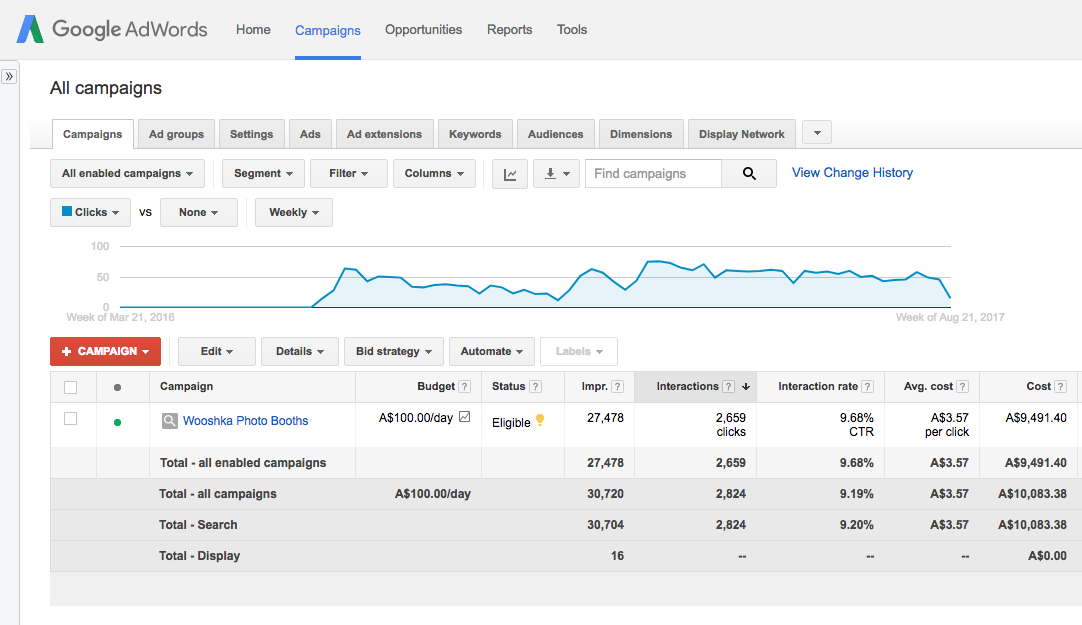
TIP 2 - Lots Of Negative Keywords Will Save You Big $$$.
The negative keywords section tells google NOT to show your ad to anyone that types in a certain word or phrase - e.g. you have the word “sale” as a negative keyword and somebody types in to google “photo booth for sale” then your ad will not trigger (which is good, because you aren’t selling a booth). You can easily add in as many negative keywords as you want, but put some time in and have a serious think about any words you don't want to trigger your ads and add them before they cost you money.
After you think you’ve come up with all the negatives you’ll need (believe me there’s 100’s more) the best way to find new ones is to monitor your search term section. This will show you the exact words typed into google by the user before they found and clicked on your ad (and there will be some ridiculous ones). These sections won’t make you money, but can save you plenty on wasted clicks that will never turn into any bookings, so you need to be checking in and updating your negative keywords regularly (I have nearly 1000 and i’m still adding them as I go).
For example here's a stack of the negative keywords I use:
buy, sell, sale, cheap, software, polaroid, budget, caravan, trailer, ink, album, paper, book, printer, ideas, curtain, props, backdrop, open (because I've stopped doing open booths)
Quick Tip: I put an “S” on the end of any word I add to my negatives list & If i wanted to add the word “backdrop”, i would also add “backdrops”, “back drop”, “back drops” <<< get my drift, its repetitive but it'll save you cashola.
TIP 3 - Setup Conversion Tracking To Ditch The Dud Keywords & Ads.
This is something i will put my hand up and say “I was a little slack in doing”. I was taking a good amount of bookings and i rarely thought about where they were actually coming from.
Conversion tracking has now helped me understand or at least put a dollar value on each lead i receive from Adwords (+ my other paid advertising platforms). How it works is when people send me an online enquiry, they are immediately sent to a hidden “thank you” page on my website which only people filling out my online enquiry form can get too.
I have my tracking set up that every time somebody lands on my thank you page, It tells Google to count that as a conversion and it calculates for you how much $$$ it costs for each and every conversion you get & records what was the keyword that converted. After a bit of testing you can see which keywords and ads are doing well for you and which ones to ditch.
You can set up your own custom conversions to trigger for anything you deem worth tracking, be it phone call tracking, amount of pages visited, certain time spent on the site or any purchase or people that have filled in an online form (like I’ve done), which will most likely be the main conversion tracking method for people within our industry.
With so many platforms available for advertising these days, I like being able to look back at the end of each month to work out how many bookings I've taken from not only Adwords, but also SEO (organic free google search), Facebook, Instagram, Photobooth Finder etc and understand which paid advertising has been worth the investment.
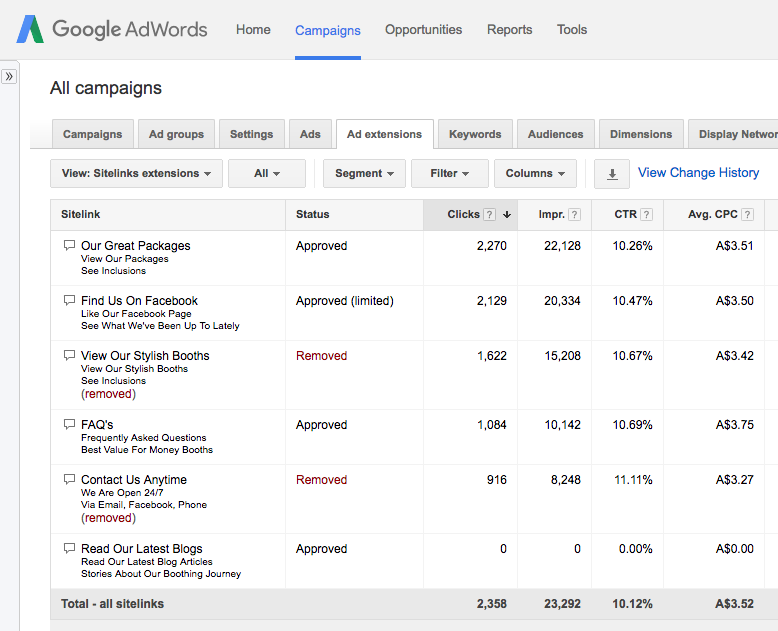
TIP 4 - Get Cheaper Clicks In The Afternoon With Ad Scheduling.
The way Adwords standard settings work is you set your budget on a daily basis and once/if you reach that budget limit for the day, your ad will stop being shown until midnight when your budget for the next day will take effect. You can scheduled your ads to stop and start triggering at any particular time of the day you feel best fits your business needs. For example - An on call plumber that only wants to be called on a Monday to Friday, between 9am and 3pm would most likely not need his ads running 24/7.
Me being in the Photo Booth business, I have my ads running all the time, but I now have a high'ish budget and don't want to miss out on any potential clients. But what I've noticed over time though is due to most people in our industry (including myself) not scheduling their ads, the longer the day goes, the cheaper the clicks become. My logic tells me that the reason my clicks are approximately 30% cheaper after 6pm is that there’s less opposition bidding for that ad space due to their budgets running out.
So what I'm getting at is if you were just starting out or just looking to save a couple of dollars or get better value, scheduling your ads to come on just In the evening could get you more clicks for the same budget. Taking a booking at 10pm is just as good as taking one at 9am for me.
TIP 5 - Adwords Can Lead A Horse To Water, It’s Your Website That Makes It Drink.
Adwords used correctly can be a super powerful ally for your business, but its just the appetiser in regards to securing more clients. You can spend an unlimited amount of money driving potential customers to your website, but if its not good enough to convince them that they should put their faith in you, then any form of paid website advertising will most likely not be profitable. So put yourself in your customers shoes when setting out your website layout and give people no reason to go elsewhere. Remember, your’e potentially paying to put that website in front of someone (so make it good).
Thanks for reading guys, i can honestly say that whilst Adwords seems tricky and costly (and it is), it’s certainly helped me propel my photo booth hire company forward in a short period of time and been extremely profitable.
This advice i’ve mentioned above really is only the tip of the iceberg and the only way to get good at it is to give it a go and take the time to learn.
Good luck to you all :)
Daniel Bridge (Wooshka Photobooths)
Disclaimer: While every caution has been taken to provide readers with most accurate information and honest analysis, please use your discretion before taking any decisions based on the information in this blog. Author will not compensate you in any way whatsoever if you ever happen to suffer a loss/inconvenience/damage because of/while making use of information in this blog.
Tags: Google Adwords For Photo Booth Operators, Tips For Photo Booth Operators, Adwords Tips And Tricks